Solarized OKLab Color Scheme
Solarized in OKLab color space
Details
Installs
- Total 1K
- Win 578
- Mac 400
- Linux 286
| Feb 10 | Feb 9 | Feb 8 | Feb 7 | Feb 6 | Feb 5 | Feb 4 | Feb 3 | Feb 2 | Feb 1 | Jan 31 | Jan 30 | Jan 29 | Jan 28 | Jan 27 | Jan 26 | Jan 25 | Jan 24 | Jan 23 | Jan 22 | Jan 21 | Jan 20 | Jan 19 | Jan 18 | Jan 17 | Jan 16 | Jan 15 | Jan 14 | Jan 13 | Jan 12 | Jan 11 | Jan 10 | Jan 9 | Jan 8 | Jan 7 | Jan 6 | Jan 5 | Jan 4 | Jan 3 | Jan 2 | Jan 1 | Dec 31 | Dec 30 | Dec 29 | Dec 28 | |
|---|---|---|---|---|---|---|---|---|---|---|---|---|---|---|---|---|---|---|---|---|---|---|---|---|---|---|---|---|---|---|---|---|---|---|---|---|---|---|---|---|---|---|---|---|---|
| Windows | 1 | 0 | 0 | 0 | 0 | 0 | 0 | 0 | 1 | 0 | 0 | 0 | 0 | 0 | 0 | 0 | 0 | 1 | 0 | 0 | 0 | 2 | 0 | 0 | 0 | 0 | 0 | 0 | 0 | 0 | 0 | 0 | 0 | 0 | 0 | 0 | 1 | 0 | 0 | 0 | 0 | 0 | 1 | 0 | 0 |
| Mac | 0 | 0 | 0 | 0 | 0 | 0 | 0 | 0 | 0 | 0 | 0 | 0 | 0 | 1 | 1 | 1 | 1 | 0 | 1 | 1 | 0 | 0 | 0 | 0 | 0 | 1 | 1 | 0 | 1 | 0 | 0 | 0 | 0 | 0 | 0 | 2 | 0 | 0 | 0 | 1 | 0 | 2 | 0 | 0 | 0 |
| Linux | 0 | 0 | 0 | 0 | 0 | 0 | 1 | 0 | 1 | 0 | 0 | 0 | 2 | 1 | 1 | 0 | 0 | 1 | 3 | 0 | 0 | 0 | 0 | 0 | 0 | 1 | 1 | 0 | 0 | 0 | 0 | 0 | 1 | 0 | 1 | 0 | 0 | 1 | 0 | 0 | 0 | 0 | 1 | 0 | 0 |
Readme
- Source
- raw.githubusercontent.com
Solarized Lab – Adaptive Color Schemes
A collection of Solarized dark and light color schemes in perceptual color space like CIELAB and OKLab.
Fork on Github | Report a bug or request a feature | Contribute
Sublime Text 3 and 4
Dark color schemes
Solarized Dark CIELAB is the original color scheme published by Ethan Schoonover.
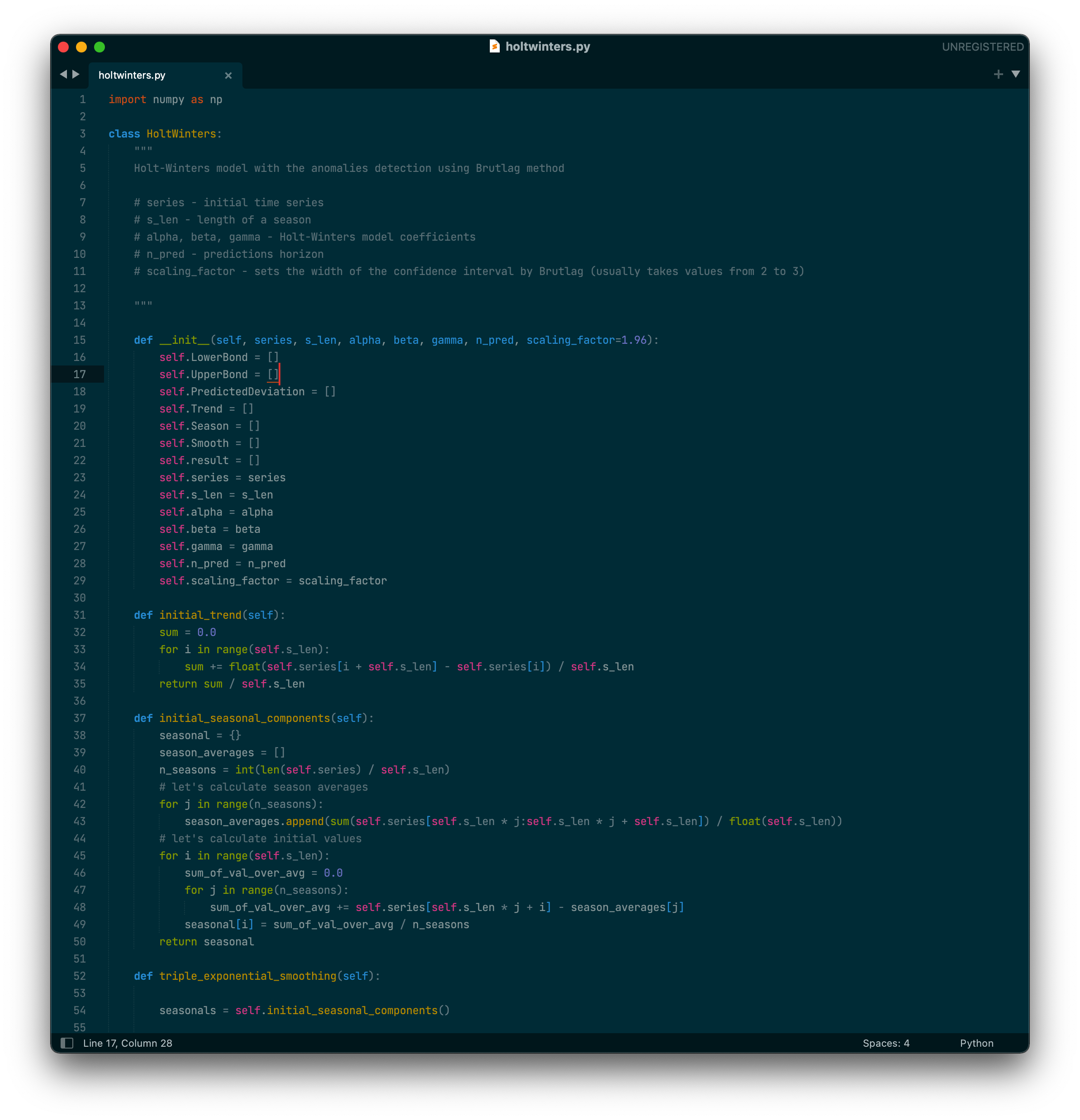
Solarized Dark OKLab uses OKLab preceptual color space was published by Björn Ottosson.
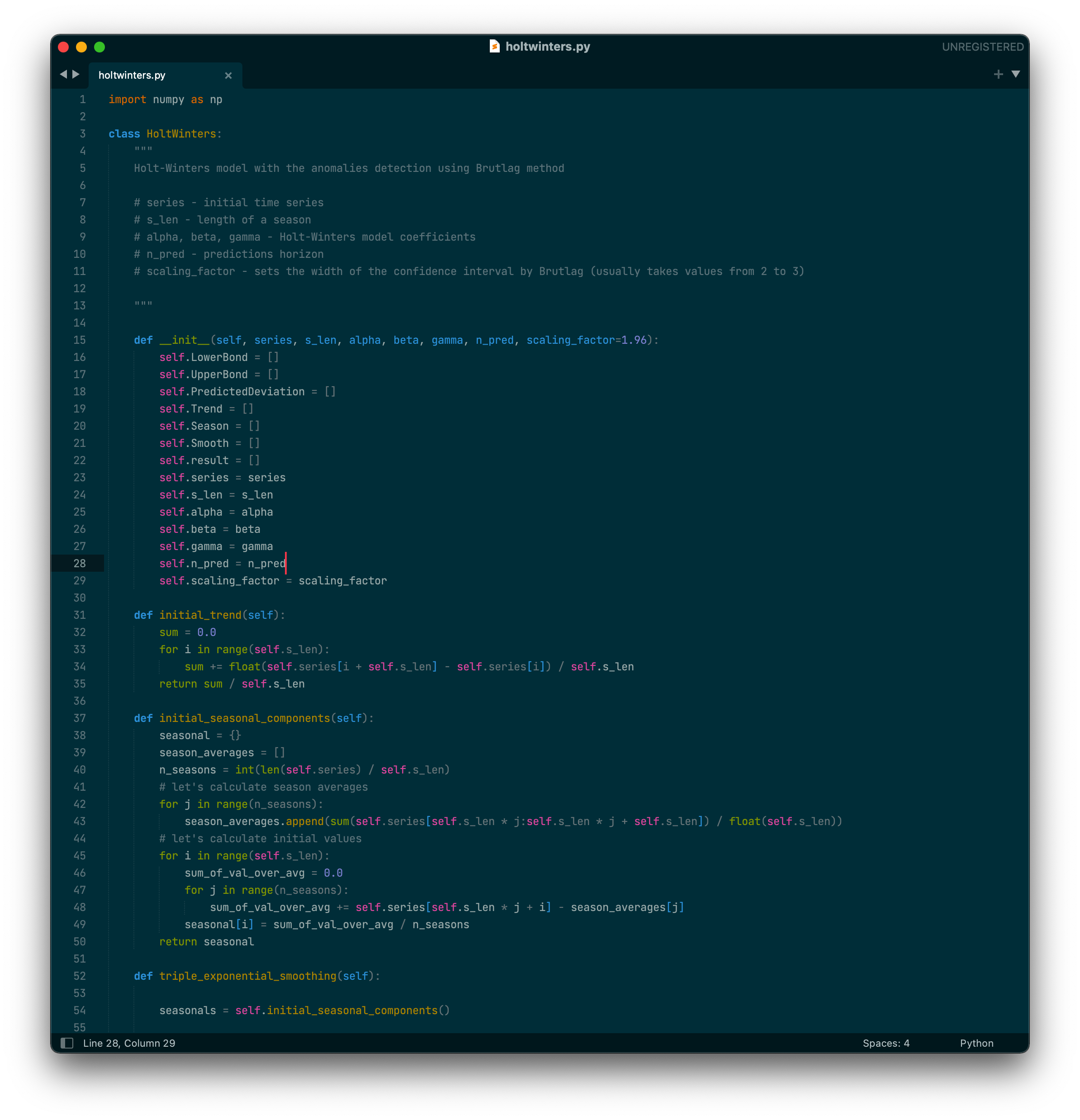
Light color schemes
Solarized Light CIELAB is the original color scheme published by Ethan Schoonover.

Solarized Light OKLab uses OKLab preceptual color space was published by Björn Ottosson.
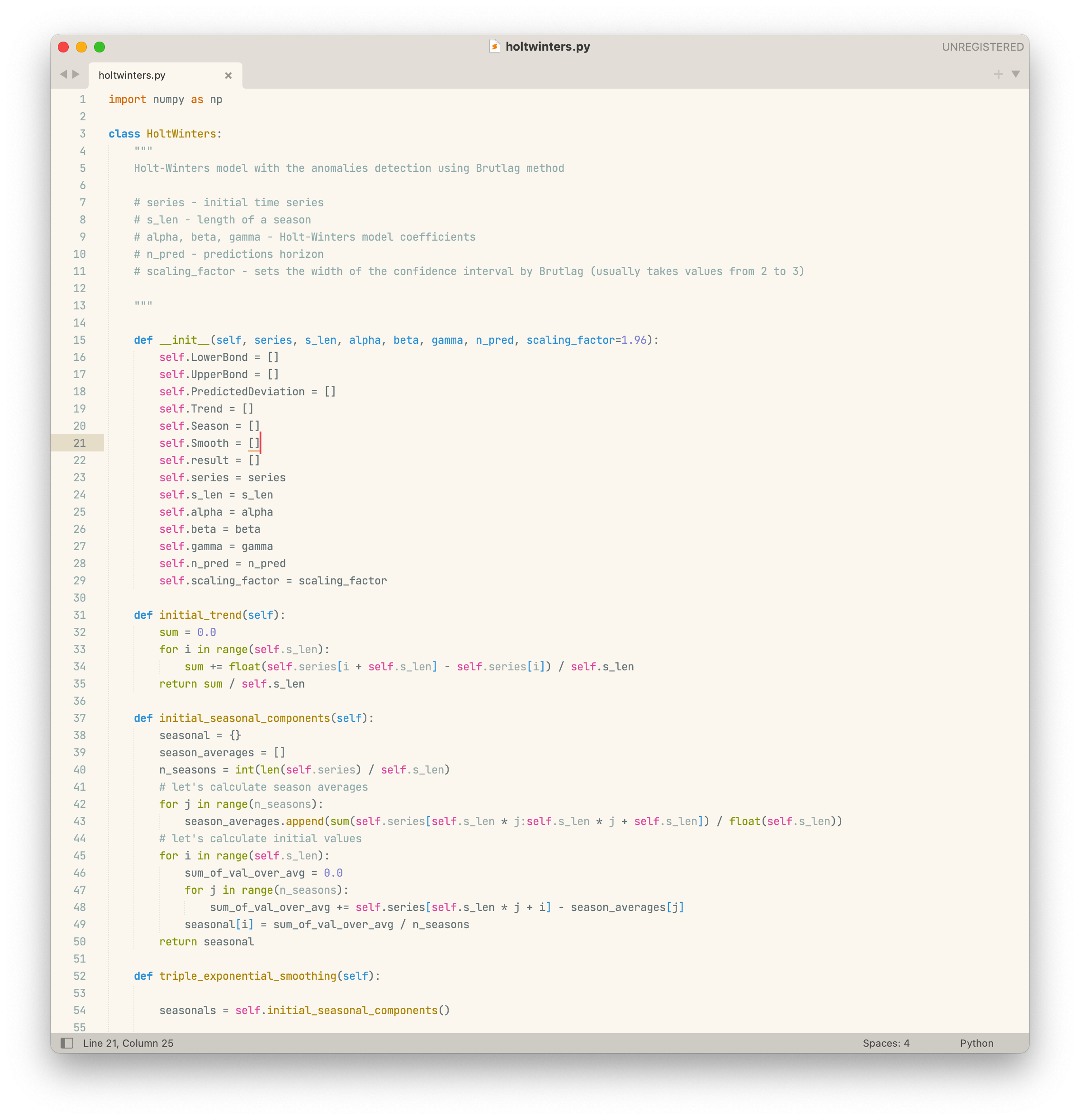
Installation
Install using Package Control
If you are using Package Control, you can easily install Solarized Lab – Adaptive Color Schemes via the Package Control: Install Package menu item. The Solarized Lab color schemes is listed as Solarized Lab – Adaptive Color Schemes in the packages list.
Install using Git
Alternatively, if you are a git user, you can install the color scheme and keep up to date by cloning the repo directly into your Packages directory in the Sublime Text application settings area.
You can locate your Sublime Text Packages directory by using the menu item Preferences -> Browse Packages….
While inside the Packages directory, clone the theme repository using the command below:
git clone https://github.com/rayraegah/solarized-lab/sublime.git "Solarized Lab"
Install manually
- Download using the GitHub .zip download option
- Unzip the files and rename the folder to Solarized Lab
- Find your Packages directory using the menu item Preferences -> Browse Packages…
- Copy the folder into your Sublime Text Packages directory
Activating theme
Go to Preferences -> Color Scheme -> User and select one of the themes listed below
Solarized Dark CIELAB
Solarized Light CIELAB
Solarized Dark OKLab
Solarized Light OKLab
Naming guidelines
If you create and distribute a derivative color scheme, please give your color scheme a unique and name that does not directly include “Solarized Lab – Adaptive Color Schemes”, “Solarized Dark CIELAB”, “Solarized Light CIELAB”, “Solarized Dark OKLab”, “Solarized Light OKLab” (or a close variant of these) in the main project title, color scheme name, repo name or Package Control name.
License
Solarized Lab – Adaptive Color Scheme is released under the MIT License.
